Eunseo bot commands are very useful in Discord games. Discord is now a very popular VoIP program that was started as a communication platform dedicated to gamers, but now it has turned into a much wider platform usable for everyone and everything.
Discord has many great features. Among them, one is, it supports custom bots. And Discord provides a wide range of custom bots for each category. And here in this article, we are going to know about the Eunseo bot commands.
Players are able to play a fascinating and enjoyable card auction game named Eunseo with both soloists and K-pop groups. You will get daily card challenges and new events from the Eunseo bot.
Mark my words, you will find these challenges and events very exciting. When you want to relax and pass your leisure time, you can always play this game as it is a very easy game to play and you do not have to worry about making strategies or focusing on your actions in the game.
But in order to enjoy the game to the fullest, you have to learn how to use the Eunseo bot commands properly. And that is why I am writing this article so that you can learn this thing very easily and within a short period of time.
So, should we start?
What Is Eunseo Bot Commands
There are many bots in Discord that control music or roles or control several parameters on Discord servers, but there are a few bots also that give you the opportunity to play several mini-games, and that too in your Discord server of yours. One such bot is the Eunseo bot in Discord.
Eunseo bot is basically a card game that you can play with solo singers as well as K-pop groups. And as I said before, you will get daily new challenges as well as new events every day if you play this game.
There are 4 basic actions that you have to do if you play this game. Those are —
- Collecting gems.
- Complete groups.
- Get Gache cards.
- Trade and buy cards.
And in order to perform these 4 actions, you have to use different commands which are called Eunseo bot commands. So, if you want to play this game, you have to play it only using these bot commands.
How To Use Eunseo Bot Discord
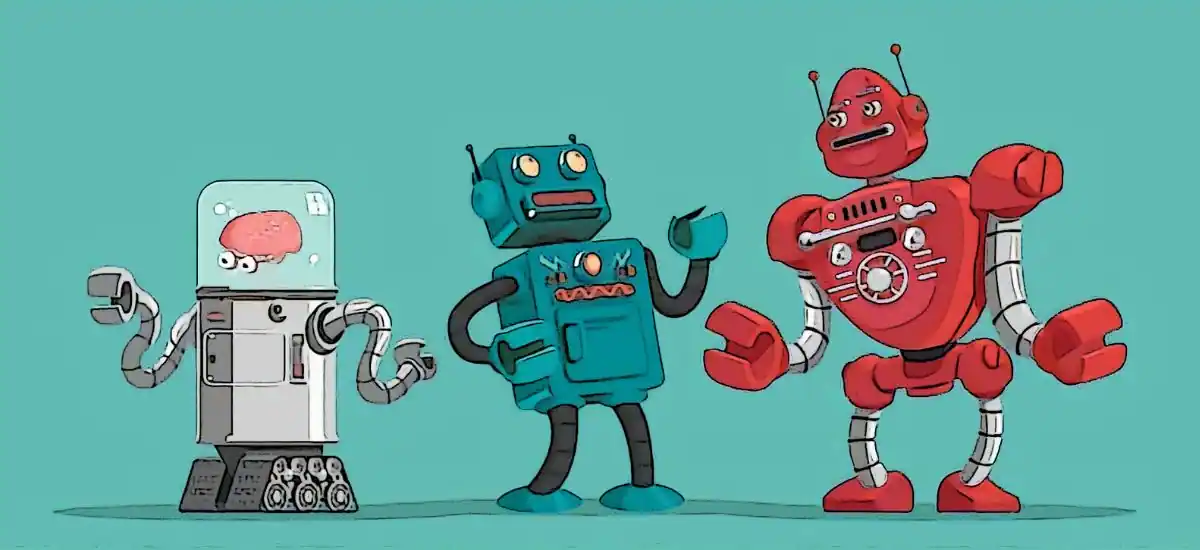
Now we have come to the part of this article where I shall give you the commands that you can use in order to play the game. There is a pattern of using the Eunseo bot commands. If you follow the pattern, then you will be able to play the game and get all the excitement of the game.
I shall give you the commands that you can use in order to play the game. But before that, let me tell you how you can invite the bot in Discord.
How To Invite Eunseo Bot
There is a process for inviting the Eunseo bot. There are certain steps. Below I am giving you all steps using which you can invite the bot. Read the steps and apply them accordingly.
- Open Discord using your web browser.
- Open the page of Eunseo Bot on Top. gg.
- Invite the bot to your browser of yours.
- Choose the server where you want the bot to be added.
- Give the required permissions that the bot needs to operate properly.
- Complete the captcha challenge.
That is all. After completing the captcha challenge, you will be able to invite the bot successfully to your Discord server.
How To Play Eunseo Bot
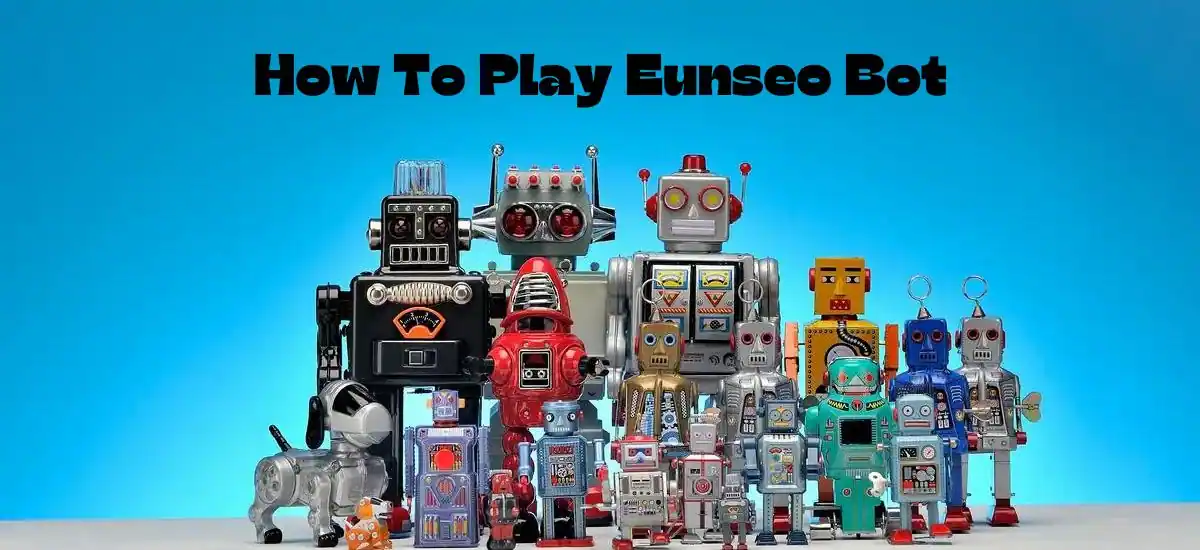
There are certain things that you have to perform in order to play Eunseo Bot. those are –
- You have to collect gems by using commands like /work, /daily, and/vote.
- You have to get Gacha Cards by using the command /gacha.
- You have to finish setting your favorite groups to get legendary cards as your reward.
- You can buy as well as trade cards by using the commands /trade, /auc.
How To Change Eunseo Prefix
Since last year, the Eunseo prefix has entirely changed to slash commands. And this is why you cannot change the prefix of Eunseo, unfortunately!
Eunseo Bot Commands Explained
Now we have come to the part where I shall give you all the required commands in order to play the game. So read the commands below and memorize them, or note down them.
Daily Commands
| Command | Description |
| /work or /w | Claim 100 gems every 20 minutes |
| /daily | Used to claim 500 gems for basic and 1000 gems for premier and unlimited members every 20 minutes. |
| /vote | Used to claim 500 gems after watching an ad every 12 hours. |
| /balance | Used to check total gems and peanuts. |
| /cds | Shows the time left before the /work, /daily and /vote commands can be reused. |
| /quest | Shows daily, weekly and monthly quests for gems or peanuts. |
Gacha Commands
| Command | Description |
| /gacha | Used to pull one to ten cards costing 100 gems each. |
| /inv | Shows yours or anyone else’s card inventory. The command can be used with nine filters:userquerygrouperaidolrarityfavunfavtype |
| /fav cards | Favorite specific cards using their card ID. |
| /fav last | I favorite the last card pulled, up to 10 pulls. |
| /unfav | Remove specific cards using their card ID. |
| /burn cards | Burn specific cards using their card ID. |
| /burn last | Burn the last card you pulled, up to 10 pulls. |
| /burn all | Burn all non-favorite cards in the inventory for 10 gems per card. |
Trading Commands
| Commands | Description |
| /auc | Check specific auctions. Can be used with six filters:queryidolgrouptypewishlistme |
| /sell card | Sell specific cards using the card ID. |
| /sell last | Put the last card pulled on the auction market. |
| /bid | Bid on an available card. |
| /trade | Initiate a trade with another player. |
| /add | Used to add cards to a trade. |
| /accept | Used to complete a trade. |
| /cancel | Cancel an active trade. |
| /buy | Used to purchase inventory expansions for up to 500 card slots per 5000 gems. |
| /craft | Used to craft any common card using peanuts. |
| /redeem | Used to redeem a premier or unlimited membership using your email. |
Utility Commands
| Commands | Description |
| /help | Opens the quick help guide. |
| /rules | View the rules for the bot. |
| /profile | Shows your profile, current card, memberships, favorites, currently owned seasonal and event cards, bio, and favorite featured cards. |
| /profile user: Discord ID | Check the specified Discord ID’s Eunseo profile. |
| /profile new_bio: | Add a new bio to your profile. |
| /profile featured_card: Card ID | Add the specific card to your featured card slot. |
| /event | Shows the current and upcoming events. |
| /lottery | Shows upcoming lottery events. |
| /opengift | Open gifts are obtained from completing groups, eras, or idols. |
How To Fix The Eunseo Bot Not Working Issue?
There will be a few times when you might see that the Eunseo bot is not working. Then there are a few things that you can do. Those are —
- Check your internet connection. A faulty internet connection can trigger this issue.
- go to the Eunseo Bot Support Community Server and check the status of the bot.
FAQS
1. How does the Eunseo bot work?
Eunseo bot needs commands to perform. So you have to give it the required commands to get the result.
2. What are some bot commands?
Some Eunseo bot commands are /event, /lottery, /profile, /opengift, etc.
3. How to use bot commands?
Use a slash before a command. For example, if you want to get help, type /help.
4. How do I sell my cards on Eunseo?
Use the card ID and the command /sell card to sell a specific card.
The Last Words
There are some specific commands to use in the game. But always remember that from last year, the prefix of every command has changed to a slash. So now you have to use a slash before a command. Use proper commands and enjoy the game. All the best! Happy gaming!
Check More:

