Have you been irritated by getting Diablo 4 error code 30008 every time? This error occurs when you try to log into your game. Though you are able to get past the queue, this annoying error can occur right after. This error 300008 Diablo 4 will prevent you from logging into your game.
Whenever you get this error, you will see a pop-up message with the text Your request timed out. Please try again. (Code 30008). And that is all. You will get no specific information about what just happened from this message.
But fortunately, it is very easy to solve this error.
You can –
1. Change the DNS server.
2. Change the NAT Type
3. Repair the game files
4. Contact the support team.
Let me tell you about solving this Diablo 4 error code 300008 in a more detailed way and explain the methods with their steps.
Let’s start!
What Causes Diablo 4 Code 30008?
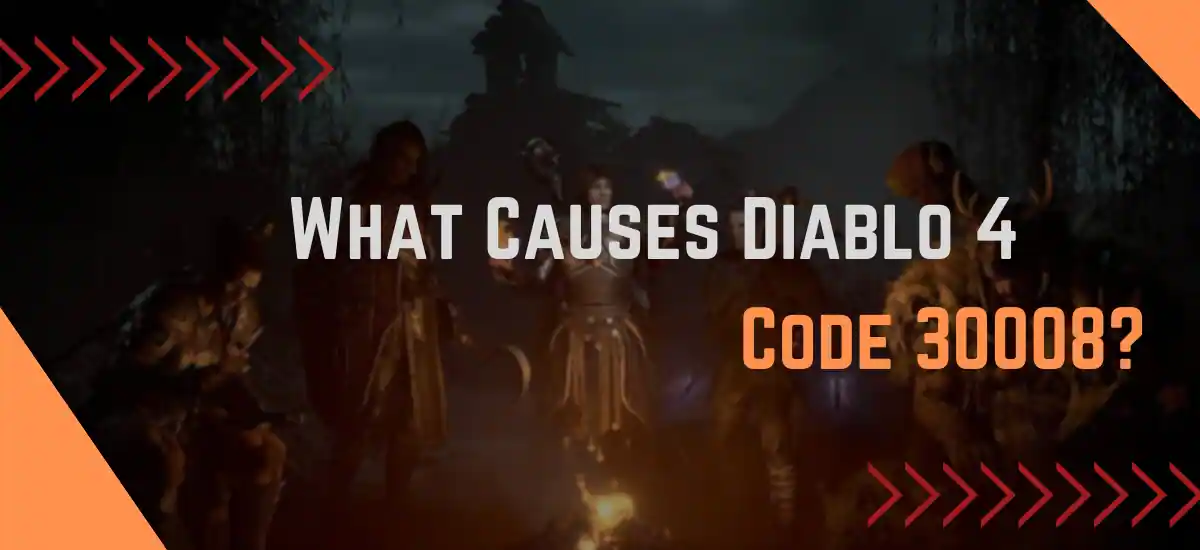
If you want a definitive or single reason behind this error, then it is not going to happen. Actually, there is no single reason, rather there are multiple reasons. These reasons can occur differently, or they can be related to one another.
If there was an error in Diablo 4, Diablo 4 servers and a faulty internet connection are the main two reasons behind this error. And a faulty internet connection means you have to change your connection’s DNS server or NAT Type.
There could be some corrupted game files too. And this can also trigger this error.
Let me now tell you about the steps to perform each method that I have told you before.
How To Solve Code 30008?
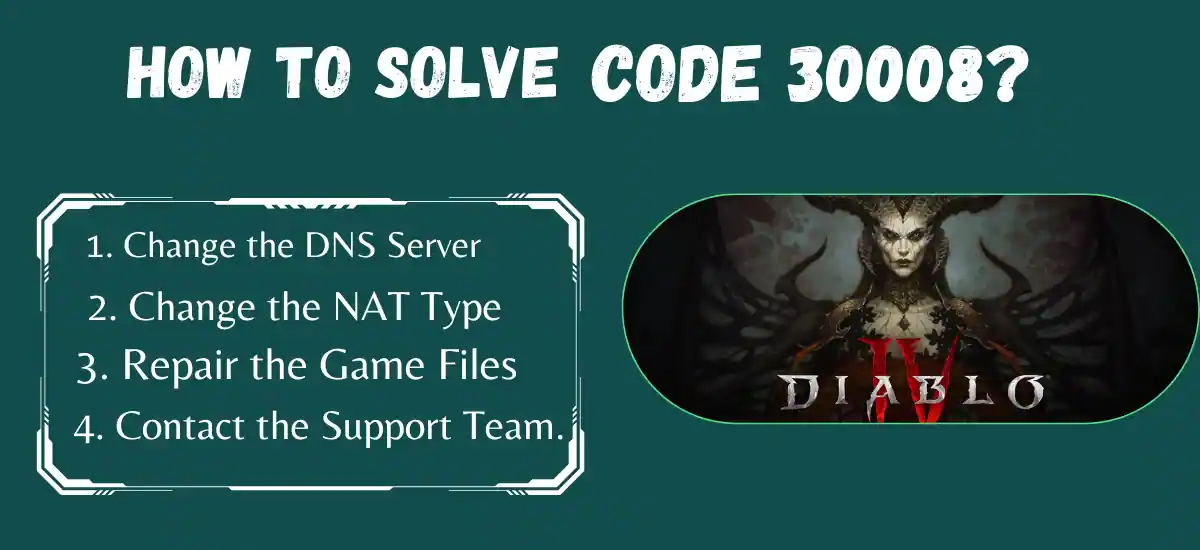
In Diablo 4 – there was an error because possibly the servers of Diablo 4 are the culprits. And in this case, you must wait until the developers solve this for you. But if the internet connection is your main villain, then I have some steps for some methods. Could you read them and perform them?
1. Change the DNS Server
If your DNS server is faulty, then you might get this error. If your default DNS server conflicts with Diablo 4 servers, then this error can happen. And if this is the scenario, then you should change the DNS server.
Check below for the process.
- Open the Control Panel of your computer.
- Click Network & Internet.
- Click Network and Sharing Center.
- Click Change Adapter Settings.
- Right-click on Network Adapter (WiFi or Ethernet).
- Click Properties.
- Click Internet Protocol Version 4 (TCP/IPv4) or Internet Protocol Version 6 (TCP/IPv6). The default protocol is ticked by default. You have to click on the ticked one.
- Now click Properties.
- Click Advanced.
- Scroll down to the DNS tab.
- Put the following numbers in the IPv4 DNS tab –
- 8.8.8.8 for preferred DNS.
- 8.8.4.4 for alternative DNS.
- Put the following numbers for the IPv6 DNS tab –
- 2001:4860:4860::8888 for preferred DNS.
- 2001:4860:4860::8844 for alternative DNS.
- Restart PC.
2. Change the NAT Type
Changing the NAT Type is required if the NAT Type is the main culprit here.
NAT Type is required to connect to the game servers. And if your NAT Type is a restricted one, then you might not be able to connect to the game servers.
Remember that your Internet Service Provider will not allow you to tweak between the NAT Types. So you better use a VPN.
Check below for the process –
- Open Settings.
- Click Gaming.
- Click Xbox Networking. A test will be run.
- If you find Restricted, change your NAT type by enabling UPnP in your router settings.
- Log into the Router’s Settings.
- Check for UPnP Settings. It should be under Network Settings or Advanced Settings.
- Enable it.
3. Repair the Game Files
If there are corrupted game files, then also you can get this error. So repairing game files is always a better idea in order to solve this error.
Check below for the process –
- Open Battle.net Launcher.
- Select Diablo 4 from the game list.
- Click the Gear icon.
- Select Scan and Repair from the list.
- Click Begin Scan.
- Restart Battle.net Launcher when the scan is over.
4. Contact the Support Team.
If everything fails for you, then you have no option rather than contacting the support team of the game Diablo 4. They will solve this problem for you.
Frequently Asked Questions
Q1. What is the authentication error in Diablo 4?
Ans: The authentication error in the game Diablo 4 refers to an issue when the game client cannot verify or authenticate your Blizzard account when you try to start the game. This error stops players from playing the game.
Q2. How do I overcome authentication errors?
- Forget the network.
- Restart the router.
- Reset factory settings.
- Change your Network Settings to static from DHCP.
The Final Words
Error code 30008 in Diablo 4 occurs when the internet connection is faulty, the game files are corrupted, or the game fails to connect to its servers. You can solve this error by changing the DNS server, repairing the game files, or changing the NAT Type. All the best! Happy gaming!
Reference link :

