Darktide error code 2003 can be fixed in 5 different methods. Those are –
- Restart your devices,
- Update the required drivers,
- Scan and fix required files,
- Use a VPN service, or
- Reinstall the game.
There are millions of people who love to play the game Darktide. But when they face error 2003, it seems very frustrating to all of them. It disturbs the game as gamers cannot play the game when this error occurs. And many of them do not know what to do if they encounter this error while playing the game. This is why I felt the urge to write an article where people can get information on error 2003 of Darktide so that they can remove this error easily.
So, should I start?
What Is Error Code 2003 In Warhammer 40k: Darktide?
After the developers released the 1.0.7 patch of the game Warhammer 40K: Darktide – the users are getting an error with the error code 2003. This error is disconnected from the server error, which means, the game has lost the connection from its server. So, in one line, error 2003 means the game Warhammer 40K: Darktide lost the connection with its server. Now let me tell you how can you solve this error.
How To Fix Error Code 2003 In Warhammer 40K
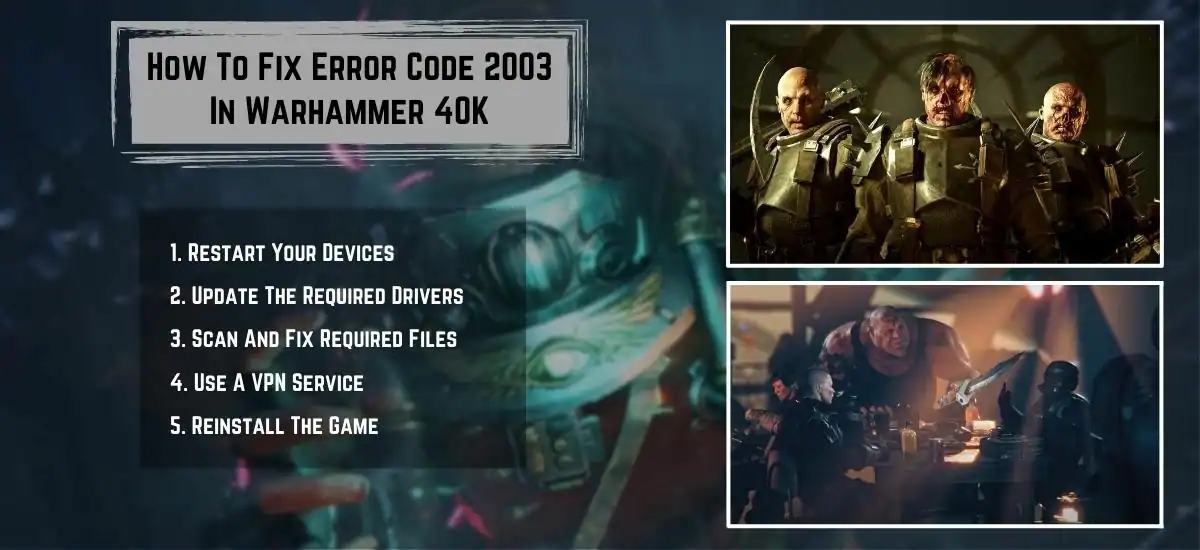
As I said before, there are 5 methods that you can use in solving error 2003 in Darktide. Now I shall elaborate on them here in this part of this article.
1. Restart Your Devices
Restarting is one of the primary methods to solve these kinds of errors. Restarting can resolve several technical glitches that could be the culprit behind this annoying error. You should start by restarting the game. If it does not work, then restart your Wi-Fi router. If it fails too, then restart the device on which you are playing the game. If all these fail, then try the next method.
2. Update The Required Drivers
Outdated drivers can be the villain behind this error 2003 in Darktide. So you can try to update the required drivers in order to solve this error.
To update the drivers –
- Open Device Manager.
- Search for the graphics driver of your PC.
- Right-click on the driver and click Update Driver.
- Choose Search automatically for drivers.
- Install updated drivers.
3. Scan And Fix Required Files
You can use the Steam Client and scan & fix problematic files of the game. To do that –
- Right-click on your game.
- Open Properties.
- Choose all local files.
- Click Verify integrity of game files.
4. Use A VPN Service
It is possible that the game is not running properly because you live in such a location that is not supported by the game. If this is the reason, then try to use a VPN service. This will allow you to change your location and IP address, and this can solve this issue for you.
5. Reinstall The Game
This is the last method you should try. If all methods fail, then simply uninstall the game and reinstall it again. This will allow you to get the latest version of the game, and this can solve this error 2003 issue for you in the game Warhammer 40K: Darktide.
The Final Words
So now you know what you should do if you encounter the error 2003 issue on the game Warhammer 40K: Darktide. Always remember that these 5 methods are different from each other, and you should try them one by one until you see that the problem is solved. All the best! Happy gaming!
You May Also Like:

